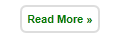Steve Jobs is dead. The Apple chairman and former CEO who made personal computers, smartphones, tablets, and digital animation mass-market products passed away today. We're going to miss him. Deeply, and personally.
Steven P. Jobs passed away on October 5th, 2011 after a long struggle with pancreatic cancer. He was just 56 years old. We mourn his passing, and wish his family the very best.
He was the reason many of us got into this industry, or even care about technology at all. He made the computer personal, and the smartphone fun. Bill Gates may have put a computer on every office desk, but it was Steve Jobs who put one in every dorm room and bedroom and living room. And then, years later, he repeated the trick, putting one in every bag and every pocket, thanks to the iPad and iPhone. If you use a computer or smartphone today, it is either one he created, or an imitation of his genius.
He changed the way movies are made, the way music is sold, the way stories are told, the very way we interact with the world around us. He helped us work, and gave us new ways to play. He was a myth made man.
Prior to Steve Jobs, computers were alien to most of us. They were accessible to few people without an engineering degree. Not merely because of their complex operating procedures, but also because they were so cold and so inhuman. Jobs understood that they could be something more than that. That while computers would never be people, he could endow them with humanity. He could transform them into machines that not only anyone could use, but that everyday people would enjoy using thanks to the art of great design. He made them something that would be part of our lives. And he did that again and again.
His life story is familiar, but it deserves repeating. He was given up for adoption by his unmarried parents. He grew up in California, and was very much a product of that place and time. He took drugs. He got into phone hacking. Both were precursers to what would always be his interest: changing the status quo.
In 1976 he started Apple in a garage. Together with Steve Wozniak, he shipped the first true fully-built personal computer, the Apple I. He drove development of the Mac, understanding that it was the future of computers. The great thing that we would all see. He brought in a grown up to run the company. And that grown up forced him out of the company that he built and into the wilderness.
While he was gone, he started NeXT computer. The NeXT operating system would form the underpinnings of Apple's OS X, and iOS.
He also started the best movie studio of the past 30 years. Pixar's films were innovative, to be sure. It pushed the boundaries of CGI to such an extent that even today its early films still look great. But technology is only a tool. As with everything else he understood that great technology alone is not enough. It must be human to have an impact. Pixar movies tell stories. They make grown men cry. That was the impact of Steve Jobs.
He became a family man. He reunited with his biological mother, and his sister, the writer Mona Simpson. He married. He had children. He was, by all accounts, a great dad. It was his role as husband and father that helped drive his second act at Apple.
After his return to Apple, the company began shipping iconic product after iconic product. Products that defined a decade. The iMac, OS X, the iPod, iTunes (which was very good, before it was very bad), the iPhone, the iPad. All of these were deeply human products. They reflected his understanding of how technology was used not only in the workplace, but in the home. In his keynotes, product demos typically showed not executives, but families.
He made Apple into the most valuable company in the world.
He never met his biological father.
He accomplished so many things, in so many fields that it's tempting to compare Jobs to someone from the past. A Thomas Edison or a Ben Franklin or even a Leonardo Da Vinci. We tend to do that because it helps us understand. But it does him a disservice. He was unique. His own person. Our own person.
He was our emblematic genius. In 100 years, when historians talk about the emergence of the age of intelligent machines, it is Steve Jobs they will hold up as the great exemplar of our era.
They will remember his flaws, too. When Atari hired Jobs and Woz to write the code for the iconic Atari game Breakout, the pair earned a $5000 bonus for completing the work, largely done by Woz. But Jobs kept the bonus a secret, and only paid his partner $375. When his daughter Lisa was born in 1978, he spent two years denying he was her father. His denials forced her and her mother to support themselves on welfare. In the workplace he's often been described as temperamental and even petulant. He could be arrogant and unforgiving.
He was not a god. He was simply a man.
Yet for all his faults, he changed the world. He made it better.
Our world will be less interesting, less exciting, and less meaningful without him.
Goodbye, Mr. Jobs. We will miss you so very much.